AutoCAD is a commercial Computer-Aided Design (CAD) and drafting software application. It is used by a variety of industries, such as architecture, project management, engineering, and graphic design, among others.
If you are looking to try out this popular software, details about how much an AutoCAD license costs in monthly, yearly, two-year, and three-year terms are discussed below.
Average Cost of AutoCAD License
Autodesk, the developer and seller of AutoCAD, used to sell licenses in perpetual terms but decided to eventually offer it as “Software as a Service,” or SaaS. The AutoCAD license fee ranges from $5 to $6,550 depending on the type of license and validity.
Below is the AutoCAD price list in different terms:
|
Product |
Monthly |
1 Year |
3 Years |
|
AutoCAD |
$210 |
$1,690 |
$4,565 |
|
AutoCAD Revit LT Suite |
$70 |
$550 |
$1,485 |
|
AutoCAD Revit LT |
$55 |
$450 |
$1,215 |
|
AutoCAD LT |
$55 |
$420 |
$1,135 |
|
AutoCAD for Mac |
$210 |
$1,690 |
$4,565 |
|
AutoCAD Civil 3D |
$290 |
$2,315 |
$6,250 |
|
AutoCAD LT for Mac |
$55 |
$420 |
$1,135 |
|
AutoCAD Revit |
$305 |
$2,425 |
$6,550 |
|
AutoCAD Mobile App – Premium |
$5 |
$55 | |
|
AutoCAD Mobile App – Ultimate |
$15 |
$105 | |
|
AutoCAD Inventor LT Suite |
***New subscription no longer being offered as of November 7, 2020*** |
What are Included?
Purchasing an AutoCAD license typically includes access to the latest AutoCAD technology, wherever you are, be it at your workplace, home, in the field, or even on your mobile device. It also comes with one-on-one online support with an AutoCAD expert and free webinar training.
Prior to March 22, 2018, you would have to subscribe to vertical toolsets separately if you ever had a need for them. Now, they are all part of your AutoCAD subscription. These toolsets are the following:
- Architecture (formerly AutoCAD Architecture)
- Electrical (formerly AutoCAD Electrical)
- Map 3D (formerly AutoCAD Map 3D)
- Mechanical (formerly AutoCAD Mechanical)
- MEP (formerly AutoCAD MEP)
- Plant 3D (formerly AutoCAD Plant 3D)
- Raster Design (formerly AutoCAD Raster Design)
Examples of what will be included in your AutoCAD Standard Plan are the following:
- You will be able to see a summary of the people in your team who are using the software, how often, and the version.
- Apart from the standard security, you can also add another level of verification.
- Be able to assign many users at once.
- You are allowed to upload .csv files or bulk importation.
- Be able to contact support during your local business hours.
- Be able to store, share, or preview data.
Factor Affecting Cost of AutoCAD License
The AutoCAD license cost is dictated by the following factors:
- Type of AutoCAD software – AutoCAD has a variety of software that you can utilize for your specific needs.
- Versions – Autodesk offers different versions, ranging from the student version, like the AutoCAD free download, the entry-level versions, and up to the most powerful versions.
- Industry – the fees differ mostly due to industry needs, as there are specialized versions developed specifically for each user’s needs.
- Device – the price of an AutoCAD license can also be based on which device you intend to utilize the software, as some have a regular PC version, which can also be compatible with Mac devices, and a mobile version.
Various AutoCAD Software
Below are the different AutoCAD software and tools and short descriptions of their features and functionalities:
- AutoCAD Inventor LT Suite – with this practical software suite, you can improve the transition from 2D drafting to 3D mechanical CAD design and participate in digital prototyping workflows.
- AutoCAD Map 3D – improves map data,making it more visual.
- AutoCAD Revit LT Suite – this software can help smaller architecture firms transition to BIM, or Building Information Modeling, and also comes with AutoCAD LT in one suite.
- AutoCAD Architecture – this is a version of AutoCAD that has tools and functionalities that are tailor-fit for architectural work. This software was previously referred to as AutoCAD Architectural Desktop.
- AutoCAD LT – this is the light version of AutoCAD, which means it has reduced capabilities. It is perfect for those who are just starting up, as this is considered an entry-level CAD.
- AutoCAD Mechanical – this is used for manufacturing and is intended to accelerate the process of mechanical design. It includes the functionality of AutoCAD and comprehensive tools suited for mechanical engineering tasks.
- AutoCAD for Mac – this software makes layout design less complicated and features a Photoshop-like interface. It has a smart dimensioning tool, and you can use it for 3D printing. You can even share your revision history.
- AutoCAD Civil 3D – this is a version of AutoCAD that has tools and functionalities that are tailor-fit for civil engineering designs and documentation. It helps organizations to streamline time-consuming tasks that include parcel layout, roundabouts, intersections, and corridor designs.
- AutoCAD LT for Mac – this AutoCAD version has an Apple-based user interface. It has features that reflect Autodesk’s complete rewrite of the program that focuses on the user-interface and workflow enhancements, PDF integration, and Mac-centric integrations.
- AutoCAD Plant 3D – this software enables plant designers and engineers to efficiently produce piping and instrumentation diagrams, or P&IDs, and consolidate them into a 3D plant design model.
- AutoCAD Mobile App – Premium – this enables you to view, measure, and share AutoCAD drawings on mobile. It has 25GB of storage and supports files of up to 30MB. It is available for iPhone, iPadPro, and iPod touches that are running iOS 9.0 or later, on some Android devices running 4.0.3 or later, and on Windows 10 supported devices.
- AutoCAD Mobile App – Ultimate – this has the same features as the premium plan except that this has 100GB of storage and support for files up to 40MB.
- AutoCAD Electrical – this is a version of AutoCAD that has tools and functionalities that are perfect for electrical engineers and designers. It offers automated drafting tools for designing the various wiring, circuits, and panels, among others.
- AutoCAD MEP – this aids in the drafting, designing, and documenting of building systems. It also supports the mechanical, electrical, and plumbing systems during the entire building life cycle.
- AutoCAD Raster Design – this software helps with editing, enhancing, and maintaining scanned plans sweat-free with its powerful raster editing and raster-to-vector conversion tools.
- AutoCAD Revit – this allows users to design a structure and its parts in 3D, make comments on the model with 2D drafting elements, and access information from the building model’s database. Revit is 4D BIM-capable, which means it has tools to track various stages of the building, from conceptualization, construction, and even up to demolition.
Where to Get AutoCAD License?
To purchase an AutoCAD license, visit the Autodesk website or call 1-855-301-9562 Mon–Fri, 6 a.m. – 6 p.m. PST. You may also email the company for more details.