SolidWorks is a solid modeling computer-aided design (CAD) and computer-aided engineering (CAE) in one program that runs on Microsoft Windows. It utilizes a parametric feature-based technique to create assemblies. It has been largely compared to AutoCAD because their functionalities and purposes are similar. They are both utilized in almost the same manner and by the same users and fields.
Average Cost of SolidWorks License
Because of the ever-changing technologies and innovation, you can expect the prices of software to change every now and then as directly proportional to the growth of the company, the various upgrades and acquisitions, and, of course, the increase in demand.
But unlike other software, SolidWorks has not changed its license fee since it was first released in 1996 – at least as far as SolidWorks Standard is concerned.
Like AutoCAD and all other similar software, SolidWorks used to sell its licenses in perpetual terms. That is, you can use it for as long as you want or until your machine gives up on you. So, how much is the SolidWorks license in this case?
The cost of SolidWorks license fees for the basic commercial license 2019 version still stands at $3,995. The subscription fee that covers technical support and upgrades costs $1,295 per year.
On the other hand, a SolidWorks student license costs $150.
Below are some of the other perpetual licenses offered by SolidWorks:
- SolidWorks Standard with 1-year subscription service – $5,290
- SolidWorks Professional with 1-year subscription service – $6,985
- SolidWorks Premium with 1-year subscription service – $9,990
- SolidWorks Simulation Standard with 1-year subscription service – $4,990
- SolidWorks Simulation with 1-year subscription service – $17,914
- SolidWorks Simulation Premium with 1 year subscription service – $15,270
- SolidWorks Simulation Professional with 1 year subscription service – $9,970
- SolidWorks PDM Professional CAD Editor with 1 year subscription service – $2,630
- SolidWorks PDM Professional Editor – $1,920
- SolidWorks Enterprise PDM – $7,995
- SolidWorks Enterprise PDM CAD Editor – $2,290
- SolidWorks Enterprise PDM Contributor – $1,690
- SolidWorks Enterprise PDM Viewer – $3,990
- SolidWorks Electrical – $5,995
- SolidWorks Electrical 3D – $5,995
- SolidWorks Electrical Professional – $9,995
- SolidWorks Sustainability – $2,995
- SolidWorks Mechanical Conceptual – $2,988
- SolidWorks Inspection Professional – $3,495
- SolidWorks Inspection Standard – $1,995
- SolidWorks MBD Standard – $1,995
When these other software companies decided to offer the term licenses for various reasons, including competition, SolidWorks might have been too lazy to join the fray. This continued until October of 2016 when it finally introduced its version of term licensing but was limited to just some suites of its software.
Below is the list of these term license fees across its different software, including the SolidWorks perpetual license cost and SolidWorks professional license cost. Please note that some prices may vary depending on the reseller you choose to purchase the license from:
|
3-Month |
12-Month |
3-Year |
Perpetual | |
|
SolidWorks Simulation Standard |
$640 |
$2,150 |
$3,995 | |
|
SolidWorks Simulation Premium |
$2,020 |
$6,725 |
$11,595 | |
|
SolidWorks Simulation Professional |
$1,280 |
$4,300 |
$7,595 | |
|
SolidWorks Flow Simulation |
$3,919 |
$13,995 | ||
|
SolidWorks Plastics Premium |
$11,248 |
$22,495 | ||
|
SolidWorks Plastics Professional |
$3,749 |
$14,995 | ||
|
SolidWorks Plastics Standard |
$1,499 |
$3,935 |
$4,995 | |
|
SolidWorks PDM Professional CAD Editor |
$495 |
$2,085 | ||
|
SolidWorks PDM Professional Contributor |
$395 |
$1,320 | ||
|
SolidWorks PDM Professional Viewer |
$995 |
$2,745 | ||
|
SolidWorks Flow Simulation Electronic Cooling Module |
$1,119 |
$2,937 |
$3,995 | |
|
SolidWorks Flow Simulation HVAC Module |
$1,119 |
$2,937 |
$3,995 | |
|
Solidworks Electrical Schematic Professional |
$1,695 |
$5,995 | ||
|
SolidWorks Composer |
$1,495 |
$5,490 |
Additional Costs
Most software within the SolidWorks suite is bundled with another SolidWorks license. You can save on the SolidWorks license price that way. However, if you decide to take a stand-alone version, be prepared to pay for it separately.
Other additional costs would include the add-ons to different SolidWorks licenses for sale, wherein add-ons typically range from $400 up to around $22,500 depending on which type of add-ons you prefer and for what purpose.
Also, you might need some training modules so you or your employees will be able to make the most of the SolidWorks software. To be able to assure that you will have full assistance while familiarizing yourself with its features and functionalities, purchasing one year’s worth of subscription service would always come in handy.
Factors Affecting the Cost of SolidWorks License
The exact SolidWorks license fees you are going to spend will all depend on the following:
- The type and version of software
- Specialization or department in the office that will use the software.
- Whether stand-alone or bundled with other SolidWorks software. This is particularly useful in deciding whether to get a Solidworks price for a small business.
SolidWorks Software Defined
Each SolidWorks suite caters to different design and product development requirements. To learn more about what works best for your needs, below are some SolidWorks software definitions:
- SolidWorks CAD – this software is a powerful, intuitive, and user-friendly solution that enables the acceleration of product development and improves product quality. These characteristics reduce costs as your productivity increases.
- SolidWorks Simulation – has a powerful and extensive suite that can efficiently evaluate performance, improve quality, and boost product innovation at the same time. With simulation, you can test your product in a virtual real-world environment before manufacture, thereby reducing the cost of actually producing it and eventually failing.
- SolidWorks Enterprise PDM – this makes it easier for designers to collaborate on the designs of products without worrying about data loss. This software has the capability to store the CAD models and every document that supports them, be it images or emails, and index them in a central repository.
The newer version of this software is SolidWorks PDM (discussed below), but you can still purchase the EPDM version at some reseller’s website.
- SolidWorks Product Data Management (PDM) – this software manages and synchronizes your design with that of your entire enterprise. It makes everyone that has anything to do with the project capable of participating by extending access to your 3D design. This includes sharing all supporting files with them while protecting your intellectual property with the automated version.
- SolidWorks Composer – this software is used for making dynamic graphical content, technical illustrations, animations for technical manuals, and marketing, among others, and is more than just an annotating tool for generating bitmaps. It helps everyone within the organization, even those who are non-technical users, to create their own illustrations and designs, complete with all the complex details.
- SolidWorks Plastics – this brings user-friendly injection molding simulation straight to the designer of plastic parts and injection molds. It mimics the way melted plastic flows during the injection molding process in order to identify any manufacturing defects in the parts and molds. This reduces the cost of possible rework.
- SolidWorks Electrical – the schematic design capabilities of this software make life easy for the development of embedded electrical systems for different applications. It has an integrated library database that provides thousands of symbols and manufactured parts that you can readily use to save time and money, which, in turn, speeds up the completion of the project.
- SolidWorks Inspection – consists of a stand-alone application and a SolidWorks add-in that influences their legacy data. It is a simple and intuitive application that speeds up the creation of inspection documentation by up to 90% and can virtually eliminate any errors caused by human inputs.
- SolidWorks MBD – this is an integrated drawing-less manufacturing solution that helps companies define, organize, and publish 3D manufacturing information, or PMI. MBD guides the manufacturing process directly in 3D, which aids in the elimination of possible errors, reduces cycle time, etc., unlike the traditional 2D drawings.
- SolidWorks Sustainability – it provides a screening-level life cycle assessment of the environmental impacts of your design. It consists of various tools from the Sustainability Xpress such as part assessments, environmental impact dashboards, and alternative materials search. You can also perform a time-dependent environmental comparison using the different lifetimes of the various design solutions.
- SolidWorks Mechanical Conceptual – this software eliminates the complications of the conceptual design process, thereby making it a business advantage, as mechanical conceptual design generally takes up about 33% of the time allotted for the project.
Free Trial & Alternatives
If you aren’t sure yet whether to purchase this software brand, you can just try the SolidWorks free trial version first to get familiar with it before deciding. The company offers a Solidworks online trial that you can navigate and work around with. As they say, “if it fits, wear it.”
If you’ve liked it so far, you may either have the extended SolidWorks trial or its demonstration. The extended trial version is available for seven days, while a software demonstration can be provided on request.
If for some reason, you are looking for SolidWorks alternatives, some of the options are as follows:
- CADTALK
- IronCAD Design Collaboration Suite
- MicroStation
- SimScale
Where to Get SolidWorks License
Unlike other software packages wherein you can directly buy from the manufacturers, SolidWorks can only be purchased at its certified resellers. To locate one near your place, visit SolidWorks.com for the locator.